Propared Feature Updates
18 February 2026
Requirements Expansion + System Improvements
This release includes a major expansion of the Requirements screen, along with improvements across Timeline, Inventory, Production Books, and Crew Bookings.
Requirements
1. New Field: Element
Each Requirement now includes an Element field. Elements allow you to organize your project at a higher level before assigning specific items or sources.
You can now:
• Define major buckets of your show (e.g., VIP Area, Act 1 Set, Catering).
• Add Requirements within each Element.
• Defer sourcing decisions (inventory, rental, purchase) until later.
• Track progress at both the Element and Requirement level.
This supports earlier-stage conceptual planning without forcing immediate allocation decisions.
2. Group By Element
You can now group Requirements by Element in the data grid.
This allows you to review your project structured by:
• Environment
• Act
• Area
• Department
• Design concept
Grouping works alongside existing filtering and sorting options.
3. Requirements Linked to Timeline Events
Requirements can now be linked directly to Timeline events.
When a Timeline event is updated:
• Linked Requirement start/end dates update automatically.
• Item availability recalculates immediately.
• If the date change causes an over-allocation, you will receive an alert.
Previously, Requirement dates were static and had to be updated manually when schedules shifted. This change keeps planning, scheduling, and inventory allocation aligned.
4. Rebuilt Requirements Data Grid
The Requirements table component has been rebuilt.
• Improved performance
• Expanded grouping flexibility
• Column resizing
• Column reordering
• Persistent layout preferences (your column configuration is remembered)
This grid component may gradually replace other data grids across Propared if performance meets expectations.
5. Collections Behavior Update
When adding Requirements by Collection:
• The Collection name is now assigned as the Element
• Instead of being added as a Requirement line item
This better reflects how Collections are typically used to structure projects.
Timeline
1. Enhanced Date Field Recognition
The date selector now recognizes additional shorthand formats, including:
• 3/5
• 3-5
• 3/5/14
The current year will auto-fill when appropriate.
2. Expanded Timezone Selector
The timezone selector now includes all global timezones. This resolves previous limitations affecting certain regions.
Inventory
Gallery View Bulk Editing
You can now:
• Select multiple items directly in Gallery View
• Perform bulk edits without switching to List View
Filter controls remain anchored while scrolling for easier browsing.
Production Books
1. Mobile List Schedule Redesign
List schedules on mobile have been redesigned for clarity:
• Each data point appears on its own line
• Icons improve scanability
2. CSV Export Enhancement
Schedule CSV exports now include:
• Created date
• Last modified date
Crew Bookings
1. Location Field Added
Crew bookings now include a Location field.
This allows you to see how crew are allocated across job site locations.
17 January 2026
- Smarter timeline date ranges. We added a new profile option to automatically update the date range when you switch projects in the timeline screen.
- Better column sizing on laptops. Tables behave more sensibly on smaller screens (no more vertical columns of letters!).
- Import/Export Pronouns. You can now import and export the pronoun field for contacts.
- More keyboard navigation. You can press Cmd + E (Mac) or Ctrl + E (PC) to create a new event, with more keyboard-driven improvements on the way.
- Improved location filtering on public pages. The location filter now support nested spaces, making it much easier to select all spaces under a specific location.
Bug Fixes:
- After cloning a production book, the original production book was opening instead of the new one.
- Unable to clone an event with no date or time ("NaN" was appearing on the calendar selector).
- Columns were not aligned properly in the Team Screen > Organizations Tab.
3 December 2025
- The time selector now accepts flexible input (like 630p, 1830, or 0630p) and automatically formats it correctly.
- You can now tab through the entire “new event” form on the timeline screen for a fully keyboard-driven workflow. More keyboard shortcuts are on the way to make navigation even faster.
- Inventory filtering has been rebuilt on both the inventory screen and in public pages to display tag groups clearly and let you search by a single tag ("bowler") or a broader category ("hats").
November 17, 2025
- Custom snap-to increments: Set your preferred event snapping in the Timeline.
- Default Timeline View: Choose the view you like best and Propared will open to it automatically.
- Default Schedule Layout for Public Pages: Pick the layout your you typically prefer to send out.
- Inventory sorting: Sort columns in the Inventory screen
- Community Forum badge on the Title Row: See when you have unread forum activity.
- Bug Fixes:
- Text color selector was not working when using Safari.
- When cloning a project, the time field for the default event was not cloning.
- When creating a report from a template the "Track" checkbox was not accurate.
- Hide Location Icon when printing a list schedule
October 21, 2025
Update to Navigation Menu
We’ve refreshed the navigation to make things flow more naturally and to make space for some exciting features coming next year (hello, receipt tracking and timesheets! 😜).
Production Books
- Added a Gallery View to the Inventory Page*
- Fixed sort order of requirements page to match what is in the app
- Fixed a bug where day layout was occasionally not displaying
- Updated currency on finance page to match portfolio settings
- Fixed a bug where disabling the cost column in the Requirements page also disabled it on the Financials page
Timeline Screen
- Added a Private Details field
Tag Lists
- Added bulk editing for Keywords & Types*
Items Screen
- Added bulk editing for Items
Other Improvements
- Added column sorting to the Contacts & Team Screens
- Standardized headers in schedule list layouts
- Added text formatting for the details field in the projects screen
- Removed auto-focus when opening the details panel in the Labour Estimate tab
- Added space between icon and text in several places
- Prevent multiple menu items from being expanded at the same time
*Inventory Plans Only
September 24, 2025
Production Books
- New Labour & Finance Pages (Share production budgets and estimates)
- Filter inventory by department and type*
- Fixed an issue where additional html code was being added to .csv exports
Item Screen
- Clone items
- When adding a source, quantity now defaults to "1" instead of "infinity"
Mobile App*
- Added ability to filter by department, type, and keyword
- Type & keyword groups are now alphabetized in the selector and filter
- Updated "weight" field to match the lb/kg selection in the settings screen
*Inventory Plan Only
September 2, 2025
Crew Booking Screen
- Column Sorting
Timeline Screen
- See hour totals when grouping
- Option to remember project selection (setting in user profile)
- Fixed a bug where columns were sometimes not aligning
Item Screen
- Photo Gallery View!
- Improved performance when managing thousands of items
- Sort by most recently created items.
- Added "Source Details" to the main table
Mobile App*
- Create new items without needing a QR Code
- Updated the button menu when looking at a photo
- Fixed a bug where photos were sometimes being cropped
- Fixed a bug where photos taken in landscape were being warped
August 5, 2025
Items Screen (Desktop)
- Edit photos (crop, touch up, etc.)
- Fixed bug where Inventory Managers couldn't see the QR code button*
Mobile App*
- Retake and edit photos
- When taking photos, see how many you’ve shot and how many you have left
- After taking photos, you’ll go straight to the photo gallery to make your edits, and not back to item details
Propared-Wide
- Emails now deliver much faster (Magic Links, Reports, etc.)
- When working in Propared, your cursor now auto-lands in fields so you can start typing right away (fewer clicks!)
Production Books
- Cleaner display for all-day events
- General Notes stay pinned to the top again (but can be hidden)
*Inventory Plan Only
July 14, 2025
New Module:
- Propared Inventory Module is now in Early Access! See all the details here.
New Features:
- Added the option to sign into Propared via a Magic Link.
June 24, 2025
Improvements:
- Production Books: Added the ability to switch to the schedule page without having to select a specific view.
Bug Fixes:
- HTML Code was sometimes appearing in the details field in production book exports and in calendar subscription feeds.
- After disabling a production book calendar feed URL, user could still click on the "copy" button.
June 8, 2025
New Features:
- Upload up to 6 photos per inventory item.
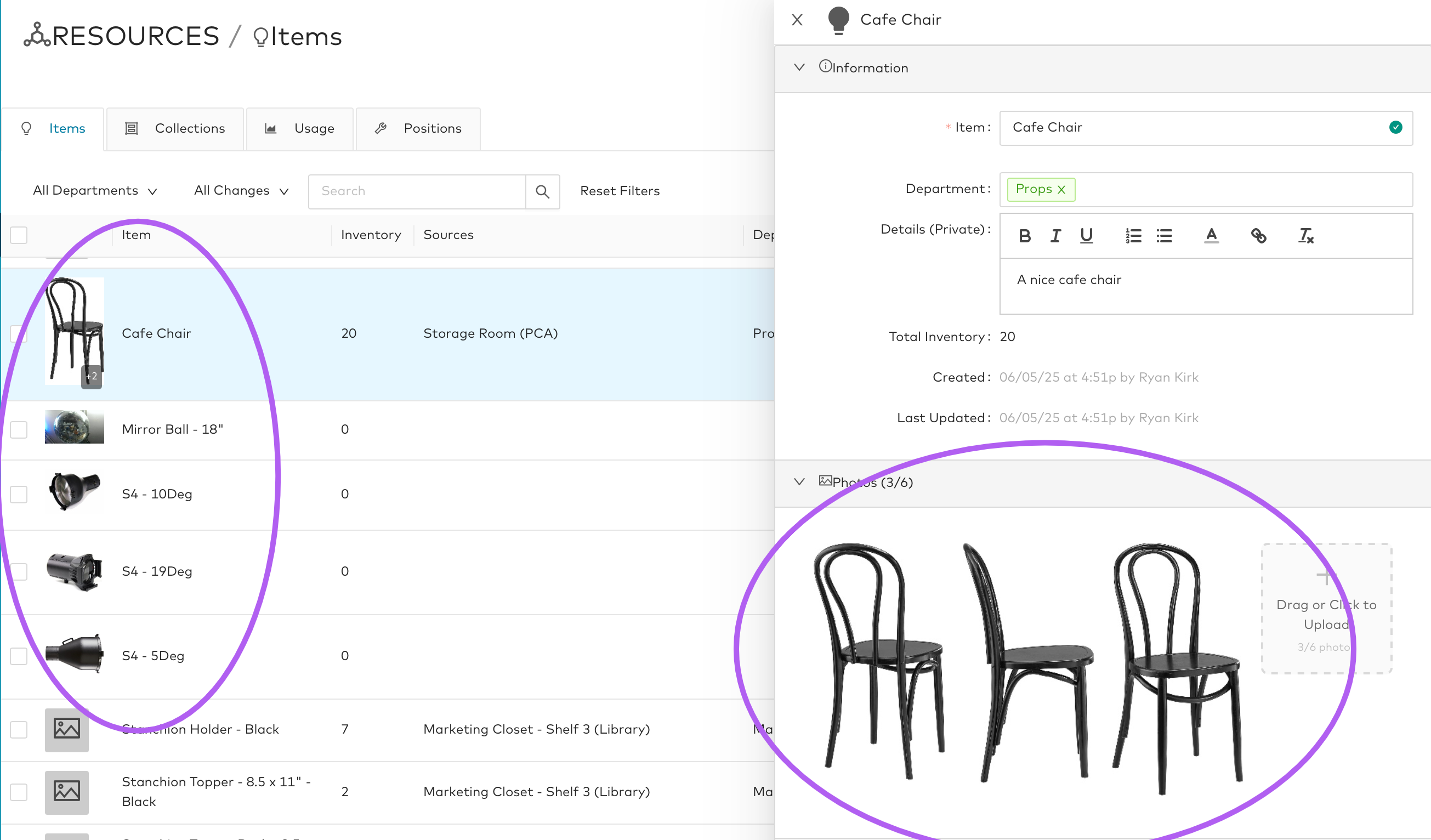
- See a thumbnail image right in the main table.
- We've also revamped the image viewer making it easier to see and swipe through larger images.
Improvements:
- Public Pages > Week Layout:
- Removed empty hour rows at the beginning of the day.
- Adjusted "All Day events" row so that events are not squished.
- Public Pages > Day Layout: Adjusted "All Day events" row so that events line up correctly.
- Public Pages > Schedule Pages:
- When grouped by location, we removed the redundant location info from the event cell to provide more room for other details.
- We unanchored the "General Notes" section so that when you scroll it disappears giving you more room to view the calendar.
- Updated Email Modal Text
- Timeline:
- Updated text in Group-by Selector
- Updated sort order for team members in selector.
Bug Fixes:
- Production Books: Column selector checkboxes were occasionally acting up.
- Selecting checkboxes and then using the text search was clearing the selection.
- Item export quantities were not accurate.
January 21, 2025
Watch the new feature video here!
New Features:
- Production Books: Ignore filter settings for a project so that events from that project always display regardless of filter settings.
- Timeline: Custom time duration shortcuts.
Improvements:
- Requirements Screen: Updated date selector to match the new date selector in the Timeline.
- Date Selector: Added a "Today" Button
- Date Selector: Updated behavior "Next X..." Buttons so that you can now select any date before using it.
- Single-tag selectors: now automatically close after making a selection.
- Multi-tag selectors: After searching and making a selection, the search is now cleared out to more easily make a new search.
- Crew Bookings: If a crew booking is manually updated to the same time-frame as its event, then it is conisdered "synced".
- Team Screen: Updated helper text in Organizations tab.
- All Screens: If two or more records are selected, then hover-action buttons are hidden.
Bug Fixes:
- Timeline: Bulk editing was occasionally causing a crash.
December 23, 2024
New Features:
- Overtime 2 and Weekly Overtime Calculations. Watch the video here!
Improvements:
Timeline: Added location information to Day and Week views.
Crew Bookings:
- Added a Pay Rate for individual crew bookings.
- Added additional columns to Crew Booking export .csv file.
- Added a "Go To Labour Line" button.
Production Books: Added location information to Day and Week views.
Bug Fixes:
Production Books: "All" logic was sometimes not working properly.
October 8, 2024
New Features:
- Timeline Day & Week Views!
Improvements:
- Timeline:
- Navigate from Day/Week Views to Month View by clicking on a day number.
- Added scrolling in Quick-Info Popup to handle larger amounts of details.
- Production Books: Updated word breaks to reduce the number of hyphenated words.
Bug Fixes:
- Header was not displaying in crew booking details panel.
September 25, 2024
Improvements:
- Timeline > Editable Calendar:
- Added clone button to quick info pop-up.
- Added more event info to quick info pop-up.
- Display status and conflict icons in the main calendar.
- Highlight current day in the main calendar.
- Support time formatting preferences in the quick info pop-up.
Bug Fixes:
- Public Pages: Updated links to correct subdomains.
- Timeline: "Various" tag was not always displaying in the contacts field when bulk editing.
- Timeline > Editable Calendar: Double clicking on days outside of date range was giving a server error.
September 16, 2024
Improvements:
- Title Row: Reduced bottom padding.
- Timeline > Month View: Removed white space at the bottom of the screen.
- Event Import: Updated to honor the user's date format preference (DD-MM-YY).
Bug Fixes:
- Reports: After deleting a report, user could not select another report.
- Timeline: Bulk edit was not always displaying "Various" tag for departments.
- Timeline: Events were continuing to display after a project was archived.
- Timeline > Date Selector: ‘All Dates’ wasn't working if there were any events with only time and no date.
- Timeline > Date Selector: Some events were not displaying on the last day selected.
- Timeline > Month View: drag & drop and resize actions were lagging a bit.
- Requirements Screen > Items Tab: Cost & Quantity fields were not always displaying.
- Multiple screens: Table footer was not always displaying.
September 9, 2024
New Features:
- Editable calendar in the timeline! Watch the intro video here.
July 8, 2024
New Features:
- Send an email to team members and groups from the team screen.
- Add statuses to requirements.
- See requirement statuses in production books.
- Export lists of team members and items to .csv files.
- Clone collections.
- Sort columns in the projects screen by date or name.
- Contacts Screen: Added the ability to search by project history.
Improvements:
- Timeline: When cloning events, the date selector now defaults to the month of selected event instead of current month.
- Production Books:
- Updated event name format for day & week layouts.
- Added grey background to group headers in list layout.
- Updated formatting for printed schedules to fit more content.
- Reduced spacing between carriage returns in formatted text fields.
Bug Fixes:
- Emails: Propared logo was not displaying in auto-generated emails.
- Requirements Screen: "Reset Rates" button was not working properly.
- Timeline: Occasional crash when using clone feature.
May 22, 2024
Bug Fixes:
- Calendar Feeds: Crew Booking times were sometimes displaying with the wrong time zone.
- Rich Text Formatting: Links were not opening in new tabs.
- Home Screen: Department notes were sometimes displaying with HTML code.
- Production Books: Status icons were still displaying even when Status column was deselected.
March 20, 2024
New Features:
- Format any large text field that appears in production books such as Event Details, General Notes, and Department Notes in Reports.
Improvements:
- Signup Page: Updated field order.
- Resources Screen: Updated text in action buttons.
Bug Fixes:
- Production Books: Filter options occasionally not displaying.
- Production Books: Logos were occasionally cut off.
- Projects Screen: Large $$ totals were wrapping to another row.
March 5, 2024
Improvements:
- Update user interface for production books for desktop & mobile.
- General Notes will now default to being displayed when a viewer opens a production book.
- Production book title are not longer auto-capitalized.
- Reduced the width of the "Time" column.
Bug Fixes:
- Events on March 10 were sometimes not aligning correctly (daylight savings).
January 9, 2024
Improvements:
- Emailing a Production Book or Report will now auto-fill the name of the document into the subject field.
- Creating a new report will auto-fill the currently selected project.
- Project history roles now appear on separate lines so that they can all be seen.
- Crew Management: Creating a new labour line now defaults to "1" instead of "0".
- Updated "Group-By Location" to display Location and Space.
- Updated "New Requirement" button with better text.
- Removed the "website" column from the organization tab in the contacts screen.
- Added an "address" column to the location tab in the team screen.
- Anchored the header information in the access and tag list screens.
- Removed the default date when cloning events.
- Added "go to contact record" button in the team screen.
Bug Fixes:
- Projects Screen: Total Labour Cost was occasionally displaying incorrectly (actually fixed this time!).
- Timeline & Production Books: Some events were displaying in the wrong order.
- Timeline: Filtering by "Next 7 Days" or "Next 30 Days" was not displaying today's events.
- Timeline: Creating a new report was not immediately displaying the "report" icon.
- Production books: Space headers were not sorting correctly.
- Contacts: Refresh issue when bulk editing default roles and default groups.
- Reports: Clicking the "Tracked" checkbox was sometimes affecting the due date.
- Project selector was resetting to "All Projects" when navigating to the projects screen.
December 5, 2023
Bug Fixes:
- Production Books & Timeline: Some events displaying in the wrong order.
- Production Books: Next <n> days feature was sometimes not displaying correct dates.
- Production Books > Group by Location: Space headers were sometimes not displaying correctly.
- Requirements: Export occasionally displaying wrong costs.
- Projects Screen: Total Labour Cost was occasionally displaying incorrectly.
- Attachments: Project Managers were not able to see attachments.
- Crew Bookings: Date and time formats were not correct in crew booking export.
November 18, 2023
Improvements:
- Upgraded database infrastructure.
September 12, 2023
New Features:
- Added a Notes Page for Production Books. Share notes from across your reports and projects.
Improvements:
- Updated the time selector so that you no longer have to click the "OK" button.
- Timeline: Added the ability to filter by events with Labour Lines, Crew Bookings, and Reports.
- Timeline: Display a different icon if the user has enabled crew bookings.
- Crew Bookings: Updated the duration field and added total hours scheduled in the table footer.
- Requirements > Labour: Added a "Total Hours" column to the main table.
- Production Books Screen: Updated the UI to make selecting pages easier and see which pages are enabled.
- Production Books: Highlighted events are now set to bold in all calendars.
- Production Books > Week Layout: Set the left column to a fixed width to make more room for content on larger screens.
- Contacts Screen & Team Screen: Contacts are now sorted by last name.
- Home Screen: Moved "Today's Notes" to the top of the screen.
Bug Fixes:
- Production Books > Day Layout: Could not filter by location when grouped by location.
- Production Books > Week Layout: Hours before first event were still displaying in some circumstances.
- Production Books: Using "Next <n> days" was causing an error in some situations.
- Calendar Subscription Feeds > Events with a specific time were not displaying in some feeds.
August 2, 2023
New Features:
- Added a week calendar layout.
- Display Labour Lines in the main table of the timeline screen.
- Added additional status icons.
Improvements:
- Hide empty hours before first event in day layout.
- Disable ownership transfer button when selecting a project manager and added a message.
Bug Fixes:
- Text searching in the requirements page was sometimes crashing.
July 17, 2023
New Features:
- Added a linear year calendar layout.
Bug Fixes:
- "Next <n> days" date selector option was not updating.
- Occasionally unable to add team members in the team screen.
- Printing to PDF was displaying calendars incorrectly.
- Report fields were not saving after a contact was quick-added.
- The "copy URL" button was not working in the reports screen.
June 20, 2023
Improvements:
- Updated backend libraries.
- Upgraded email delivery service.
June 7, 2023
New Features:
- Added the ability to collapse the project key in production books.
- Anchored all header information in production books including the filter and project key.
Bug Fixes:
- Occasionally unable to delete contacts.
- Location was sometimes displaying twice in production books.
- When selecting a project in the import events modal, the field mappings were resetting.
- Team and Locations were sometimes not matching when importing events.
May 30, 2023
Bug Fixes:
- Grouping by team in the timeline screen was causing a crash.
- Unable to add team members to reports.
- Unable to bulk add team members to events using groups.
May 24, 2023
New Features:
- Add multiple spaces to an event.
- Add multiple spaces to a report.
- Add ability to import multiple spaces.
Bug Fixes:
- Production books occasionally displaying "Schedule Not Found" before loading.
- When importing events, the preview was sometimes displaying incorrect information.
April 27, 2023
New Features:
- Bulk add labour lines to events.
- When booking crew, search by position, group, and availability.
Bugs:
- Team checkbox sometimes wouldn't uncheck in production book settings.
- Fixed labour hour calculations to account for number of crew.
- If no position was listed, then duration wouldn't calculate in labour screen.
- Portfolio name sometimes did not match company name listed in settings.
- Items with no source were not displaying on the requirements page of production books.
April 11, 2023
New Features:
- Create reports attached to any event in your timeline.
- Tag notes with multiple departments and set due dates.
- See to-dos from across all reports and projects in one place.
- Add reports to schedules and calendars.
- See today's notes on the home screen.
Improvements:
- Updated text in Shift Modal "later/earlier" instead of "forward/backward".
- Added email, save as template, and delete action buttons to reports.
- Various tag not working when bulk updating events.
Bugs:
- Quick-create item in collections tab causes console error.
- Quick-create location in items tab causes ID to display instead of name.
- Timeline: “Various” Tag was occasionally not working when bulk editing events.
February 13, 2023
New Features:
- Added the ability to clone events to multiple days in one action.
Improvements:
- Tag department notes with multiple departments.
- Project managers may now see and edit contact details.
- Updated the department note sort order so that departments sort alphabetically.
- Updated the team page sort order so contacts sort alphabetically by last name.
- Display preferred name instead of first name (if available) in all production book pages.
- Modals no longer close when clicking outside of them (i.e. must use the "Save" or "Cancel" buttons).
- Updated how contacts display in the main table of the Timeline screen.
Bug Fixes:
- Extra contact groups were occasionally displaying in the team page of production books.
- Could not update the booking status on the timeline screen > events tab.
- Conflict filter was not displaying on the timeline screen > events tab.
January 18, 2023
New Features:
- Create, view, and filter custom statuses.
- Merge statuses.
- Rename tags.
Improvements:
- Propared will remember if your navigation menu is expanded or collapsed.
- Set timeframe to bold in mobile view.
- Contacts will now always have a primary email.
Bug Fixes:
- Project names were sometimes appearing unexpectedly in some production books.
- Locations were sorting inconsistently in some production books.
- Report templates were not always saving.
- Website and address fields were not always saving in the contacts screen.
- Costs will now refresh more reliably in the projects screen.
December 12, 2022
New Features:
- Link people with the organizations that they work at.
- Display people's organizations in the team screen.
- Display people's organizations in the team page of production books.
Improvements:
- Added the person who created and most recently edited a record to more screens.
Bug Fixes:
- Project names were not showing up next to events in calendar feeds.
November 22, 2022
New Features:
- Display the number of each crew position needed for your calls.
- Display a Departments column.
- Hide roles in the Team column.
- Added a "General Notes" section.
- Improved the loading speed of large calendars.
Improvements:
- Updated the time zone labels in production books to match what is in the app.
- In production books, locations now display alphabetically in the locations page.
- In production books, team members now sort alphabetically by last name.
- Optimized the loading speed of photos in the team page.
Bug Fixes:
- Users were sometimes unable to import events.
- Project names were sometimes not displaying in production books.
- Roles were not displaying in reports.
- Photos were occasionally not uploading correctly.
- In the Timeline, if a contact did not have a preferred name then only last name was displaying.
- In the Timeline, large amounts of text in the details field was occasionally not updating.
- Editing immediately after bulk editing was occasionally causing a crash.
- Default Roles and Groups were sometimes not automatically added to a team member.
October 31, 2022
Improvements:
- Optimized the performance of the timeline screen.
- Added the ability to import source details when importing items.
October 24, 2022
- Fixed a bug where default roles and groups were occasionally being cleared from contacts.
October 17, 2022
Bug Fixes:
- Importing contacts that include roles and groups sometimes created duplicate records.
- Some project managers could not create production books.
- An ownership transfer bug that allowed the new owner contact to be deleted.
October 3, 2022
- Fixed a bug where administrators could not transfer ownership.
September 30, 2022
Bug Fixes:
- Some requirements with "0" quantity were displaying in production books.
- Unable to send emails to default groups.
- Some events could not be bulk edited.
- Cloning production books did not clone the category or department filters.
- When updating a crew booking position, the new rate was set to $0 instead of the default position rate.
September 27, 2022
New Features:
- See tag lists.
- Create new tags in lists.
- Merge tags.
- Update UX for quick-creating tags in all screens.
Improvements:
- Added a “Clear Selection” button when one or more records are selected.
- Removed the “Bulk Clone” option in the crew bookings screen.
Bug Fixes:
- Could not bulk edit positions in the crew booking screen.
- Could not delete events that were linked to reports.
- Removed “New User” button from the preferences subscriptions tab in the settings screen.
- Spaces between carriage returns were not displaying in the details field on calendars.
- Administrators could not make changes in the preferences tab.
- When cloning a production book, the setting for the “Confirmed Crew Only” checkbox was not cloning.
- Some requirements were not displaying in production books.
- Some users were not displaying in the settings screen > access tab.
July 26, 2022
New Features:
- See item costs, labour costs, and total project costs in the projects screen.
- Choose the start day of the week for all calendars.
- Added an "advance search" when selecting items in the requirements screen.
- Added a details field to each item/source combination to better describe where it can be found in your inventory.
- Added the item/source details to each item in the Requirements Page of production books.
- Added the ability to email production books and reports to default groups.
- Added the ability to export bookings to a .csv file.
Improvements:
- Updated project selector to group by Active and Draft projects.
- Removed the ability for project managers to delete projects.
- Display the total number of rows selected when multi-selecting.
- Maintain selection after filtering.
- Reversed sort order in the Requirements screen > Items tab.
- Added a message if a user has no access to any subscriptions.
- Added the ability to scroll the navigation bar.
- Updated the "Go To" menu to include more options.
Bug Fixes:
- Calendar events were not abutting correctly in day layouts.
- Emails were not rendering correctly in the details field in production books.
- Emails were not displaying in the main table of the team screen.
- A Default Ruleset was not being created for new subscriptions.
June 21, 2022
Timeline:
- Updated the clone modal so that the start date selector defaults to the month of the selected event instead of the current month.
- Fixed a bug where cloning a set of events twice cleared the project field.
Projects:
- Updated the project manager selector so that owners and admins are no longer selectable.
Settings:
- Fixed a bug where owners were occasionally unable to add additional users.
June 16, 2022
- Automatically add crew to the project team when they are added to bookings.
- Only display location once if location and space are identical.
- Quick-added contacts are now auto-selected when created.
- Production Books: Display categories in Month and Day layouts.
- Fixed a bug where folks were occasionally unable to create new accounts.
June 13, 2022
Added Labour Budgeting Features
Additional Improvements
Production Books:
- Added the ability to remove archived projects from production books.
- Updated so that if schedule page is disabled, then schedule tab does not display.
- Updated so that overnight calls sort to the top of each subsequent day.
- Fixed bugs where:
- Identical events from different projects were combined in the calendar.
- Locations were occasionally not displaying in the calendar.
- Projects were not sorting correctly in calendars when grouping by project.
- Not all groups were displaying when trying to email a production book.
- Text search was not working when trying to email a production book.
- Projects were not in alphabetical order when trying to email a production book.
Contacts:
- Added a confirmation modal when deleting spaces.
- Added the ability to search for spaces in the locations tab.
Projects:
- Fixed bugs where:
- Cloning a project was not cloning the project dates.
- Cloning a project was creating a new "project event" when there wasn't one in the original project.
- Cloning a project was clearing the status field for each event.
Requirements:
- Fixed a bug where the item's department was not being added to a requirement when that item was added.
Timeline:
- Updated the UI for the "Linked Event" field.
- Fixed bugs where:
- Cloning an event to a new project did not clone the location into the team.
- Locations conflicts were being falsely detected if the projects had different time zones.
- Cloning crew bookings was sometimes clearing status and contact.
- Editing a booking would break its time-frame sync.
- Cloning a location to a new project did not add it to the new project's team.
General UX/UI:
- Updated the "Resources" icon.
- Expanded the width of the project selector.
March 10, 2022
Contacts:
- Added a pronoun field to each contact.
- Updated photo upload to support higher resolution images.
- Preview photos.
Team:
- Display pronouns on team page.
Resources & Requirements:
- Enter negative currency.
Timeline:
- Create reports from events.
- Display pronouns in the crew management tab.
Reports:
- Link reports to events.
- Discontinued “Old Paperwork”.
Settings:
- Upload company logo.
Production Books:
- Display requirements in production books.
- Display pronouns on the team Page.
- Display contact photos in the team page.
- Display company logo at the top of all production book and report webpages.
Bug Fixes:
- Events from archived projects were displaying as conflicts.
- Crew with back-to-back calls were displaying as conflicts.
- Event clone modal was displaying in the crew management tab.
- Cloning an event across daylight savings displayed the wrong time.
- Importing locations sometimes did not work.
- Item availability was not refreshing when date range was changed.
- Importing items did not import departments as expected.
- Unable to bulk update item departments.
January 31, 2022
- Things! A whole new section of Propared focused on physical resource tracking, budgeting, and inventory management. Check out the intro video here.
January 25, 2022
Reports:
- Added the ability to create and use report templates.
- Updated notes fields so that they may now be empty.
- Updated notes fields so that carriage returns may be used.
- Updated notes fields so that URLs are clickable.
- Display report date instead of create date in the main table.
Production Books:
- Updated team page so that only selected groups are displayed.
Settings:
- Added the ability to set date/time format preferences for production books.
- Preferences: Update header text to "Portfolio Preferences".
All Screens:
- Removed extra white space at the bottom of tables.
- Remember date range setting when switching between screens.
Bug Fixes:
- Timeline: An event was occasionally not displaying.
- Convinced Propared to never tell us the odds.
January 12, 2022
- Major performance boost to Production Books.
- Fixed a bug where Production Books could not be embedded into other webpages.
December 20, 2021
- General security updates.
December 15, 2021
Contacts/Team:
- Added the ability to bulk-add contacts to project teams.
Timeline:
- Major performance boost to the Timeline.
- Fixed a bug where events from today were not always appearing.
- Fixed a bug where the date filter was occasionally resetting.
Production Books:
- Fixed a bug where crew roles were not displaying correctly.
- Fixed a bug where some addresses were not displaying correctly.
- Fixed a bug where the team filter was not working occasionally.
- Fixed a bug where some events are not displaying in Apple or Outlook calendar feeds.
All Screens:
- Anchored column headers and filters to the top of all screens.
December 1, 2021
Projects:
- Restored the ability to delete projects from the archives tab.
Timeline:
- Added ability to see details in the main table.
- Added ability to bulk edit details.
- Added ability to show/hide columns.
- Project Managers can now see conflicts from projects they are not assigned to.
- Fixed a bug where a location added to events via bulk editing was not being added to the Team.
Production Books:
- Improved loading speed of production books.
- Added ability to display only confirmed crew bookings.
- Fixed a bug where locations were not sorting correctly.
- Fixed a bug where crew members were not appearing in the Team filter at the top of the production book page.
- Fixed a bug where selecting certain locations were causing no events to appear in the production book webpage.
All Screens:
- Convinced Propared to not change its name to PAL 9000.
November 11, 2021
Timeline Screen:
- Updated the date/time selector to make it easier to use.
- Added the ability to bulk edit dates and times independently.
- Fixed a bug where editing the time of an event would cause some bookings to shift by several hours.
November 1, 2021
Timeline Screen:
- Added the ability to filter events by conflicts.
- Added the ability to remove a contact from a booking slot in the details panel.
- When a new team member is added to a project via the timeline, then that contact's default roles and groups are automatically added to the team screen.
- Fixed a bug where the wrong crew bookings was sometimes deleted.
- Conflicts are no longer detected in archived projects.
- Updated the UI for the auto-generated project event to set it apart better from other events.
- Project and Location short names will now display in the main table if available.
Production Books:
- Updated the sort order for locations so that spaces now appear with their parent locations.
- Filtering by a team member now displays that contact in both the team section and the crew section.
All Screens:
- The filter menu no longer resets after making a selection after searching for an option.
- Hid the "More" button in the projects and team screens.
- Added an "X" to the end of tags where they were missing to make removing tags easier.
- Scolded Propared for checkmating Deep Blue.
October 13, 2021
Team Screen:
- If a contact is added to a team member record, then default roles and groups are automatically added.
Timeline Screen:
- Fixed a bug where groups of team members could not be added when bulk editing.
- Fixed a bug where duplicate team members were being created when events were cloned.
- Fixed a bug where location conflict icons were appearing when no conflict existed.
- Fixed a bug where all-day events were sometime cloning to a day later than specified.
- Fixed a bug where additional events were displaying after a minute.
- Fixed a bug where not all events were displaying in the timeline after selecting a project.
- Fixed a bug where crew details were not saving.
- Fixed a bug where crew bookings were sometimes becoming unsynced from their parent event.
- Fixed a bug where events were sometimes cloning to a day earlier than specified.
Production Books Screen:
- Fixed a bug where project managers could not create new production books.
- Fixed a bug where crew and crew times were not displaying in calendar feeds.
All Screens:
- When bulk editing, the selection is now retained after saving.
- After bulk cloning, newly created events are selected.
- Rejected Propared's 72-hour musical adaptation of Ulysses.
September 29, 2021
Projects Screen:
- Updated the default sort order of projects so that they now sort by date.
Timeline Screen:
- Optimized API calls to improve performance.
- Added the ability to bulk edit the "All-Day" switch separately from the Date/Time selector.
- Fixed a bug where conflicts would not display if the project was not visible.
- Fixed a bug where locations were not being added to the project team when they were added to an event.
Production Books Screen:
- Fixed a bug where locations were not filtering properly if they were not part of the project team.
- Fixed a bug where duplicate events were being created in calendar feeds when an event had bookings associated with it.
All Screens:
- Propared will now remember your project selections when navigating between screens.
- Updated the project selector so that it is now more clear when you are filtering (you'll see a blue icon when you've filtered by something).
- Revoked Propared's access to Skynet.
September 13, 2021
Timeline Screen:
- Added "OK/Cancel" buttons to the project selector to improve performance of selecting projects.
- Fixed a bug where Group-By Project caused the system to crash.
- Fixed a bug where events with a start time between 12am and 12:59am could not be created.
Production Books Screen:
- Removed the duplicate space name if it has the same name as the Location.
- Fixed a bug where project roles did not populate into contact lists.
- Fixed a bug where some location addresses did not populate into the locations page.
- Fixed a bug where some attachments did not open when clicked.
- Fixed a bug where some all-day events were not displaying.
- Fixed a bug where the first week was not displaying in month layouts.
Team Screen:
- Fixed a bug where updating or removing certain team members caused a server error.
All Screens:
- Fixed a bug where typing into certain tag selectors returned no results.
- Added padding to the bottom of all tables and details panels so that the chat icon doesn't cover up the bottom rows.
- Successfully prevented Propared from becoming sentient.
September 5, 2021
- Upgraded our server architecture.
September 4, 2021
Projects Screen:
- Fixed a bug where some users were not able to clone project.
- Fixed a bug where some users were not able to edit projects if a project manager was assigned.
September 1, 2021
- Significantly improved the loading times of the Projects Screen and Production Books Screen, particularly for users with large numbers of projects.
August 31, 2021
- Settings & Production Books: Fixed a bug where time zones were not selectable.
- Projects Screen: Fixed a bug where some users could not see all of their active projects.
August 29, 2021: Big Propared Update!
This past year we designed and built a brand new version of Propared. By incorporating feedback from nearly a decade of usage by hundreds of managers, we've created a Propared for the years to come.
If you’re already familiar with Propared, you can check out this 18-minute video that walks through all of the exciting new updates and changes.
General Improvements & Updates:
- Rebuilt the entire Propared application in React.
- Moved the main navigation to the left side of the screen and made it expandable/collapsable.
- Removed “Edit mode” from all screens. Fields in the details panel may now be edited by simply clicking into them.
- Moved bulk editing from the details panel into a modal.
- Moved action buttons into the title row.
- Added a filter toolbar to all screens.
- Added the ability to filter by recent changes in all screens.
- Added the ability to Group-By various headers in tables.
- Added missing timezone options.
- Removed the ability to view data from multiple portfolios simultaneously.
Home Screen:
- Added the ability to switch between portfolios.
- Removed “My Schedule”.
- Moved “My Access” to the User Profile Modal
- Added a button to create new projects directly from the Home Screen.
Contacts Screen:
- Removed the portfolio selector.
- Added the ability to group contacts by Default Roles and Default Groups.
- Divided contacts into three separate tabs (People, Organizations, and Locations).
- Renamed “Places” to “Locations”.
- Moved Spaces into the details panel of Locations.
- Locations are now a container for spaces. Only spaces may be used with other objects throughout Propared. We’ve created a space within each location that has the name of the location itself.
- Address are now a single field instead of multiple fields.
- Removed Availability, Contact Calendar Feeds, and Relationships.
- Moved the ability to edit the portfolio name to the Subscription section of the Settings screen.
Projects Screen:
- Added ability to group projects by State, Month, Year, Category, and Project Manager.
- Added a separate “Archived Projects” section.
- Lightened project colors so that text is now more readable.
- When cloning a project, you can now specify Short Name, Color, and Project Managers.
Attachments Screen:
- Added the ability to group attachments by project, category, and department.
- Added the ability to enable/disable attachments in production books.
- Fixed a bug where project managers could not edit attachments.
Team Screen:
- Divided team members into three separate sections (People, Organizations, and Locations).
- Added the ability to group team members by role and group.
- Added the ability to create a team member that does not have a contact OR a role assigned to it.
- Added unique team member IDs.
- Propared no longer automatically adds all editing users to a project team. Editing users may now be removed from the team.
Timeline Screen:
- Default to displaying all project timelines.
- “Tasks” are now called “Events”.
- Added the ability to choose which timezone to view the timeline in.
- Added a date filter.
- Added the ability to group events by Project, Date, Status, Team, Location, Department, and Category.
- Added the ability to see hour totals when grouping.
- When creating a new event, you may now choose which project you’d like it to be part of.
- Project tags are now displayed in their project colors.
- Added an “All Day” toggle.
- Added the ability to quick-select durations of events.
- Team and Location fields now display all possible options instead of requiring that you enter text first to see options.
- Added the ability to clone events, clone events into other projects, and shift to new dates all in one window.
- Added the ability to shift time-frame by multiple units of time simultaneously.
- Added the ability to shift time-frame to a new starting date.
- Added the ability to bulk edit team members and locations across multiple projects.
- Merged Work Calls into Events so that you may now add bookings to any event via the new Crew Management section in the details panel.
- Removed calendar feed functionality. Converted existing feed tasks into events.
Timeline Screen: Events Tab
- Added a new crew management tab that allow you to see and manage all bookings together.
- Added the ability to group bookings by project, date, status, team, and role.
- Added the ability to see hour totals when grouping bookings.
- Added the ability to bulk edit a team member in bookings.
Production Books Screen:
- Updated the main table to display the projects that each production book have been associated with.
- Added the ability to group production books by project.
- Added the text “copy” to newly cloned production books.
- Added the ability to clone multiple production books simultaneously.
- Team and Location fields now display all possible options instead of requiring you to type text first.
- Updated each section to display the total number of objects that will display in the production book.
- Added a Team tab for displaying contact lists.
- Added a Location tab for displaying locations and addresses.
- Added the ability to add a custom subject when emailing production books.
- Added the ability to email production books to all contacts.
- Updated the design of emails so that the text of the schedule is no longer embedded in the email.
Paperwork Screen:
- Removed the ability to create new contact list, call sheet, and schedule paperwork (this functionality is now possible in production books).
- Renamed “Paperwork Screen” to “Report Screen”.
- Added a notes field next to each team member in the “In Attendance” section of reports.
- Labeled contact list, call sheet, and schedule paperwork as “old paperwork”.
- Added the ability to view Reports and old paperwork as public webpages each with a unique URL (similar to production books).
- Added the ability to add a custom subject when emailing reports.
- Added the ability to reports books to all contacts.
- Updated the design of emails so that the text of the report is no longer embedded in the email. Instead, the report URL is displayed.
Settings Screen:
- Added a “Settings” screen and incorporated Access, Preferences, and Subscription Info.
Settings: Access Tab:
- Added the ability to see the number of Administrators and Project Managers used out of the total number available per the subscription.
Settings: Preferences Tab:
- Added a new Portfolio Preferences section for managing overall portfolio preferences.
- Added the ability to choose a default timezone for all projects created in the portfolio (can be overridden in each project).
Profile Screen:
- Moved the ability to edit profile information to the user profile modal.
Trial Sign-Up Screen:
- A credit card is no longer required to start a trial.
February 2021
- Added the ability to group Day Calendars by Project or by Day.
- Fixed a bug in production books where the category filter was not always displaying.
December 2020
- Added categories as an optional field in production books.
- Fixed a bug in production books where project headers weren’t sorting alphabetically.
November 2020
- Updated location and project headers in production books so that, when specifically selected, they’ll display even when there are no associated events that week.
- Fixed a bug in production books where work calls are not always appearing.
September 2020
- Added the ability to scroll within a calendar event for those with very long notes and small screens.
- Fixed a bug where lots of blank dates would sometimes appear on a calendar with long-running events.
- Fixed a bug where the longer of two otherwise identical Tasks was not displaying above shorter ones.
- Fixed a bug where the location filter was not displaying when looking at a layout that was "grouped by location".
July 2020
- Added new Daily Calendar layout. Check out the Day Calendar project page for more details.
April 2020
- Filter by recently changed events (past Day, past Week, past Month, etc.)
- Switch between List and Calendar Layouts in Production Books.
- Display identical Tasks with different Locations as a single Task in Calendars and Schedules.
- See people’s names in Bookings on Calendar Layouts.
- Fixed a bug where users sometimes can’t click into fields in the Production Book Screen.
January 2020
- Added Filtering to List Layouts.
- Added the ability to detect and filter Location Conflicts.
- Added the ability to hide the Location Column in Production Books.
- Further condensed the List Layout by moving the header row to to the top of the page so it doesn’t repeat on each day.
- Moved the status icon over next to the Task Name in List Layout (matching how we display Status in Calendar Layouts).
- Improved the readability of the Timeline by adding a slightly darker line between days.
- Hid the Project Key when looking at calendars on mobile phones (So… Much… Less… Scrolling…).
- Fixed a bug where users are unable to Batch Add Team Members using Groups when no Contacts are assigned.
- Fixed a bug where users are logged out automatically after 30 minutes of inactivity.
October 2019
- Added the ability to grant Project Management access from the Projects Screen.
- Added the ability to make custom Project Abbreviations.
- Updated the formatting of List Layout to make it more condensed.
- Updated our text hyperlinking in Project and Production Book screens to make it a little easier to navigate.
- Improved how we display Locations in the Timeline and List Layout.
- Fixed a bug where the “Today Forward” button is not persistent when switching between Projects.
- Fixed a bug where List Layout sometimes displays dates in the past despite selecting “Today Forward” or custom dates.
September 2019
- Added a button to the Timeline that allows you to hide everything in the past.
- Corrected some font styles in the list layout to make it more readable (like bolding the Task names).
- Fixed a bug so that "Keep Me Signed In" actually keeps you signed in.
- Fixed a bug where Start & End Time were not editable in some Tasks.
- Fixed a bug where some folks were unable to import and sync calendars.
- Fixed a bug where cloning Tasks to other Projects sometimes caused the program to lock up.
- Fixed a bug where some folks were logged out when trying to update and save Production Books.
August 2019
- Simplified the date/time format in the Timeline to give you a lot more room to work.
- Updated calendar feed frameworks to make them play better with Outlook, Google, and Apple.
- Changed how Work Call and Booking Roles are displayed in Schedules (so that they only display the assigned Role for that Booking rather than all the Roles from the Team Screen).
- Updated the Drop-down menu on Calendars so that they don't display duplicates of the same Team Member when multiple Projects are selected.
- Fixed a bug where Admins cannot delete some Attachments in the Attachments Screen.
- Fixed a bug where some hyperlinks are not clickable on Public Webpages.
- Updated the Timeline so that when you change the Start Time, the End Time does not automatically change.
- Made some design updates to how Tags are displayed.
- Added some additional caching to improve overall performance.
July 2019
- Now you can Clone Work Calls and Bookings between Projects!!!!
- We're optimizing how Propared handles batch selecting and editing of Tasks to make it a smoother, more efficient process.
- We've also shortened the date and time formatting across the system to reduce the amount of text and give you more room on those big calendars (i.e. '3:00 PM- 5:00 PM' is now '3p-5p').
- We fixed an issue where "&" symbols were appearing in the title of Production Books.
June 2019
- You'll now have the ability to Clone Tasks between Projects!!!! (due to some unforeseen complexity, you'll initially only be able to clone Event Tasks and not Work Calls or Bookings).
- Roles are now displayed next to each Team Member in Calendars, Schedules, and Emails.
- You'll also see a "status" icon in Calendars for anything marked as "Tentative" or "Confirmed".
- We fixed an issue where Work Calls were showing up in Production Books despite not being selected.
May 2019
- Attachments & Production Books - You can now save attachments and tag them to Projects. Then, you can send schedules and file attachments all in the same sharable URL! Thank you to the amazing folks at RWS Entertainment Group for helping to make this possible.
- We're caching more static assets like logos and fonts to make the whole program load faster.
- We also made some updates to general design styles to fit more rows on the screen.
- We added a 5-minute cache to Calendar Subscription Feeds to improve overall performance.
- Bug Fixes:
- Paperwork was occasionally locking up when saving.
- Couldn't click into fields when creating a new Production Book.
April 2019
- Owners can now transfer their subscription to one of their Administrators.
- We fixed a variety of bugs fixes and improved some of the calendar subscription reliability when viewing in Outlook.
March 2019
- Now anyone you share a calendar with can filter it themselves! A huge thank you to the amazing folks at Arts Club Theatre Company for helping to make this possible.
- We also completely redesigned the internal frameworks for Calendar Webpages making them much faster to load and more responsive.
December 2018 - February 2019
- We worked on a bunch of under-the-hood stuff to improve the performance of Filter Webpages.
November 2018
- New calendar designs! They now have a much more "calendary" look to them (that's a word, right?). Plus, in calendar links, you and your viewers can now:
- Filter your Projects by clicking on the Project Key.
- Quickly jump to any month you want.
September 2018
- You now have the ability to assign custom colors to your shows! These colors will appear in all Calendar Layouts. Projects in your Calendars will sort by color as well.
- We drastically improved the loading time of the Filter Screen.
- Project Managers can now add multiple Projects to a single Filter (but only Projects that they've been assigned to).
August 2018
- Display Tasks in their Local Time Zone
- We've added a new Time Zone option to display all Tasks in their local Time Zone! This will be handy for building tour schedules where things are happening all over the country, and you want all times to display correctly for when you’re actually at that tour stop. Shout out to Miami City Ballet for this amazing suggestion!
- Bug Fixes!
- Task Status was displaying incorrectly in Calendar Links.
- Schedule Links now display Location when Grouped by Project.
- The Project Cloning was occasionally causing Propared to lock up.
July 2018
Calendars:
- Detail Popups! Click on any task to see all the details including Location, Team, and Notes.
- When a Task is a Milestone (i.e. has a Start Time and End Time that are identical) we removed the End Time as this was redundant.
- For Example: "3:00 pm" instead of "3:00 pm - 3:00 pm"
- In the Location column, when "Group by Location" is selected we now display the Location's Preferred Name (when available).
- We also replaced the spinning Propared Logo with a more generic spinning circle for times when Propared is thinking. Sounds silly, I know, but this provides a pretty significant bump in performance.
June 2018
- A few minor updates while we continued to work on Calendar Detail Popups. Nothing to see here!
May 2018
Our Calendar Layouts have been out in the wild for a solid month now. You've given us some fantastic feedback so we made a few updates and additions.
PRINTING!!!! You can now print calendar layouts. Just hit the print option (usually under the "File" menu) in your web browser after you've opened the calendar. You'll need to make sure the "print backgrounds" option is checked to ensure you get all your pretty colors. It's not perfect yet, but we'll be making some more updates in the coming months.
We also made a variety of design tweaks to Calendar Layouts to prettify things and make them more readable:
- Reduced font sizes and row heights to fit more stuff on the screen.
- Added some padding around each Task to make it easier to differentiate single day Tasks from multi-day Tasks.
- Bolded column headers (when grouping by Location or Project) to make those stand out a little more.
- Removed Project Key anchoring from the mobile phone layout so you can actually see your Tasks instead of staring at your Project Key the whole time. :)
- Moved the Propared Logo to the bottom of the page (in preparation for being able to add your own logos!).
April 2018
We made a few minor updates and tweaks this month while we continue to work on printing for the calendar links. Here's a quick rundown!
- Fixed a bug that was not allowing Project Managers to create Filters.
- Updated filters so that new filters do not default to hiding Team and Notes columns.
- Removed "Group By None" from the Filter Settings.
- Fixed a bug where the Timezone of a cloned Filter Schedule was incorrect.
March 2018
Filter Screen:
- Ability to publish schedules in Calendar Layout (Grouped by Location, Project, or No Grouping)
- Ability to Show/Hide the Team & Notes Columns.
January 2018
Filter Screen:
Happy New Year! We've rolled out a long-requested feature. The "Any/All" Selector!
You now have the ability to create schedules where Tasks match "Any" of your selected Tags or "All" of your selected Tags. Here's a couple of examples:
"I want to send the cast a schedule of all Rehearsals and Performances!"
No Problem. Just select "Rehearsal" and "Performance" categories and choose "ANY". This will tell Propared to include tasks with either "Rehearsal" or "Performance" tags.
"I want to see the Load In schedule for the Lighting department!"
Me too! Grab your "Load In" and "Lighting" Tags and choose "ALL". This will tell Propared to ONLY include tasks that contain both "Load In" and "Lighting" tags.
December 2017
Access Screen:
- We moved the Access Screen up into the User Drop-Down Menu in the upper right of your screen. If you can't find it, that's where it will be! :)
Departments, Categories, Roles, & Groups:
- These are no longer case sensitive. If you type "Lighting" but previously created "lighting" you won't be prompted to enter a new Department.
Bugs:
- Fixed a bug where the Save/Cancel buttons weren't displaying in the Filter Screen.
November 2017
Filter Schedules (Public Links & Emails):
- Venue Schedules! In Filter Settings, you can now create schedules that are grouped by Location (instead of by date or project).
- You can now batch delete filters to quickly get rid of all those pesky schedules that are hanging around from last year.
- We updated how dates & times are displayed for overnight calls so you can see more information. Now you won't have to scroll back and forth between 2 days to see all the details.
- We also fixed a bug that was causing some Public Links and Calendar Feeds to not load properly (Thanks, Mike for helping us figure this one out).
Reports:
- We updated the section headers of Reports to display Departments instead of Groups.
October 2017
- We split Departments and Groups into 2 separate lists. Now you won't see pesky Departments showing up in your Groups.
- We also optimized the Timeline and Filter screens to help them churn through your schedules a little faster.
- When emailing out a Filter Schedule and picking a Timezone, Propared will remember that Timezone now so you don't have to re-select it each time.
September 2017
- You can now shift tasks in the timeline by any number of Minutes, Hours, Days, Months, or Years!
- We updated the Contacts and Access screen so they now default to your Company Portfolio. This should cut down on the amount of switching back and forth between Portfolios.
- We fixed a bug where some tasks weren't showing up in the Week View of the Visual Timeline.
August 2017
We spent the month fixing a particularly annoying bug where daylight savings time was messing up our Project Cloning Feature. Special thanks to Robert Hand from American Conservatory Theatre for helping us figure it out!
July 2017
Timeline:
- We added shiny new quick-filters for your task types. Now, with a single click, you can show/hide Bookings, Work Calls, Feeds, and Events.
- We reduced the white-space between rows so you can cram more scheduling goodness onto your screen.
- We added the word "All" to the "Show All Projects" button (probably something we should have done from day 1).
- We updated the "Duration" column so that when a duration is longer than 24 hours we display it in Days.
Tags:
- We removed the default lists of Roles, Departments, Groups, and Categories from the program. Now, the only tags you'll see are the ones you create!
- And speaking of seeing tags, when you click into a field, you'll be presented with every option possible. No more guessing!
Paperwork:
- We removed the line at the top of paperwork email to sign in. Less confusion, more paperwork!
Fun Fact: The average person spends 6 months of their life waiting on a red light to turn green.
June 2017
Schedule Filters (Web Links, Calendar Feeds, & Emails):
- With our shiny new "Today Forward" button you can make schedules that dynamically update to only show Tasks in the future! No more scrolling through past weeks of Tasks just to get to today!
- For Schedules that span multiple Projects, we moved the Project Name next to the task name to make it easier to find. This will also make the Project Name appear in Calendar Feeds.
- When you assign a Role to a Task it now displays in all Schedules.
- We added a Duration column to CSV downloads. This should make crunching payroll and time-sheets much easier.
- We also fixed a spelling mistake that we're a little too embarrassed to point out if you hadn't already found it. :)
Subscription Screen:
- We use a service called Recurly to handle our subscription management. Now, when you visit your subscription screen you'll be taken straight to your actual Recurly billing page so you can get your info straight from the horse's mouth! This will cut down on the amount of information being passed back and forth to Propared and make for a faster experience.
Timeline:
- If there is only 1 Project displayed, we removed the annoying paging tool and just show you the whole project. I know, right? Now, you'll only see paging tools if you click "Show All Projects".
Bugs Fixed:
- Timeline Screen: Batch editing "Time" also changed dates in certain situations.
- Printing Schedule Filters: Some pages were being left off when printing in Chrome web browsers.
Fun Fact: If you lift a kangaroo's tail off the ground it can't hop.
May 2017
- Projects Overview Tasks: When you create a new Project, we'll automatically create a special Overview Task in your Timeline that stores basic info about it. We updated the Month View of the Visual Timeline to show only these Tasks giving you a nice high-level overview of your upcoming shows and events!
- Support: You can now chat with us anytime from within Propared! Just click on the blue icon in the bottom right corner.
- Language Update: We changed Team "Departments" to "Groups" to reduce confusion with "Departments" in the Timeline.
- Emailing Filters:
- Public URLs & Calendar Links are now automatically sent when emailing (removed the check-boxes).
- We moved the Calendar Links to the top of the email to make it more prominent.
- Visual Timeline:
- Month view now only displays Project Info Tasks.
- Visual Timeline: We switched the default view to Month.
- Timeline Pagination: Paging the Timeline now resets the scroll to the top of the page.
- Fun Fact: When hippos are upset, their sweat turns red.
April 2017
- Timeline: Ability to batch edit Dates and Times independently. This allows you to grab a block of tasks in one day, clone them, and change the date without affecting the existing times.
- Emailing Filters: Fixed a bug that did not automatically highlight changes.
March 2017
- Filters:
- Added a new field for selecting the timezone in which the schedule should be displayed
- Simplified the UI for adding a new Schedule Filter
- New Trials: Removed sample project data from New Subscriptions
- Fun Fact: Banging your head against a wall burns 150 calories an hour.
February 2017
- Visual Timeline: Updated so it is now multi-project by default
- All Screens: Added a helpful pop-over for each screen in Propared.
- Fun Fact: Pteronophobia is the fear of being tickled by feathers.
December 2016
- Timeline: The Visual Timeline feature is now available in Week View, with an individual Project Timeline breakdown for up to six Projects at a time
- Timeline: The Month Visual view now saves the updated state of the Task after changing the view
- User Interface: There is now a hover state when you mouse-over Tasks view on the Visual Timeline
- User Interface: The Help button is no longer blocking the main content section on the Visual Timeline
- User Interface: The helper text is now displayed when the current Visual Timeline view has no Tasks
- User Interface: Sidebar Panel headline text will now display in the original case instead of uppercase
- Paperwork: Clicking the Paperwork button when viewing a piece of Paperwork will now bring you back to the Paperwork List screen
- Timeline: The Add some now link in the helper text is no longer available for Archived Projects
- Timeline: A nameless Contact, listed with a Role is now properly displayed when adding to Timeline Tasks
- Timeline: The Timeline helper text now appears correctly when the Timeline range doesn't have any Tasks
- Timeline: The Week Visual View date and time display errors have been resolved
- Timeline: The Show/Hide Tasks button now appears correctly when navigating around the Week Visual View
- Timeline: The Add New Tasks link in the helper text now functions properly in the Visual View
- Paperwork: The Tasks listed in a Call Sheets are no longer listed alphabetically instead of chronologically
- Fun Fact: Propared pairs well with gorgonzola cheese, cold-water shellfish, and any pork product you can find.
November 2016
- Paperwork: The name of the Paperwork is now displayed in title bar when viewing and editing Paperwork
- Paperwork: If a Space is referenced in a piece of Paperwork, the corresponding Place name will also appear
- Paperwork: The Department and Category columns will now appear on Schedules
- Projects: The Category column is now visible when viewing your list of accessible Projects
- Projects: You can now also sort Projects by their State, Category, or Portfolio
- Team: Phone numbers and email addresses are now saved after adding a Contact from the Contacts page
- Team: You can now search via information in the Notes field while adding a Team Member
- Timeline: The Timeline information of the previously selected view is no longer displayed on the screen
- Timeline: Team Members can now be a added to multiple Timeline Tasks at once
- Paperwork: The + Paperwork button will now function after refreshing the Paperwork page
- Projects: The page no longer hangs after refreshing and selecting a Project to view
- Access: There is no longer an error when granting Project Manager or Project Viewer access
- Account: Owners and Administrators now have editing access to Paperwork shared to them from Inactive Projects
- Fun Fact: Propared is sustainably farmed and contains at least 40% recycled materials.
October 2016
New Features
- Contacts: Contacts can now be imported into the application from a .CSV file
- Contacts: States and Provinces can now be entered manually instead of having to choose from a dropdown menu
- Timeline: Contacts listed without a Last Name, but with a Preferred Name are listed with the Preferred Name in the Timeline
- Fun Fact: Propared is learning to play the glockenspiel.
- Timeline: The Visual Timeline feature is new available in Week View, with an individual Project Timeline breakdown for up to six Projects at a time
Improvements
- Timeline: The Month Visual view now saves the updated state of the Task after changing the view
- User Interface: There is now a hover state when you mouse-over Tasks view on the Visual Timeline
- User Interface: The Help button is no longer blocking the main content section on the Visual Timeline
- User Interface: The helper text is now displayed when the current Visual Timeline view has no Tasks
- User Interface: Sidebar Panel headline text will now display in the original case instead of uppercase
- Paperwork: Clicking the Paperwork button when viewing a piece of Paperwork will now bring you back to the Paperwork List screen
Fixes
- Timeline: The Add some now link in the helper text is no longer available for Archived Projects
- Timeline: A nameless Contact, listed with a Role is now properly displayed when adding to Timeline Tasks
- Timeline: The Timeline helper text now appears correctly when the Timeline range doesn't have any Tasks
- Timeline: The Week Visual View date and time display errors have been resolved
- Timeline: The Show/Hide Tasks button now appears correctly when navigating around the Week Visual View
- Timeline: The Add New Tasks link in the helper text now functions properly in the Visual View
- Paperwork: The Tasks listed in a Call Sheets are no longer listed alphabetically instead of chronologically
