How do I update my billing info?
We all need to update our Billing Info from time to time. Here we will tell you how!
Note: Only the Portfolio Account Owner can view and update billing information!
I am logged into Propared as the Portfolio Account Owner
- Click on the Settings icon in the main left navigation.
- Select the '$ Subscription' tab (Only Owners will see this tab)
- On this screen you will fine your Organizations Name (and be able to update it) as well as your next Billing Cycle Date.
- If you wish to make changes: select the 'See Billing Info' button (This will open another browser window)
- Edit your Billing Information and click 'Update'
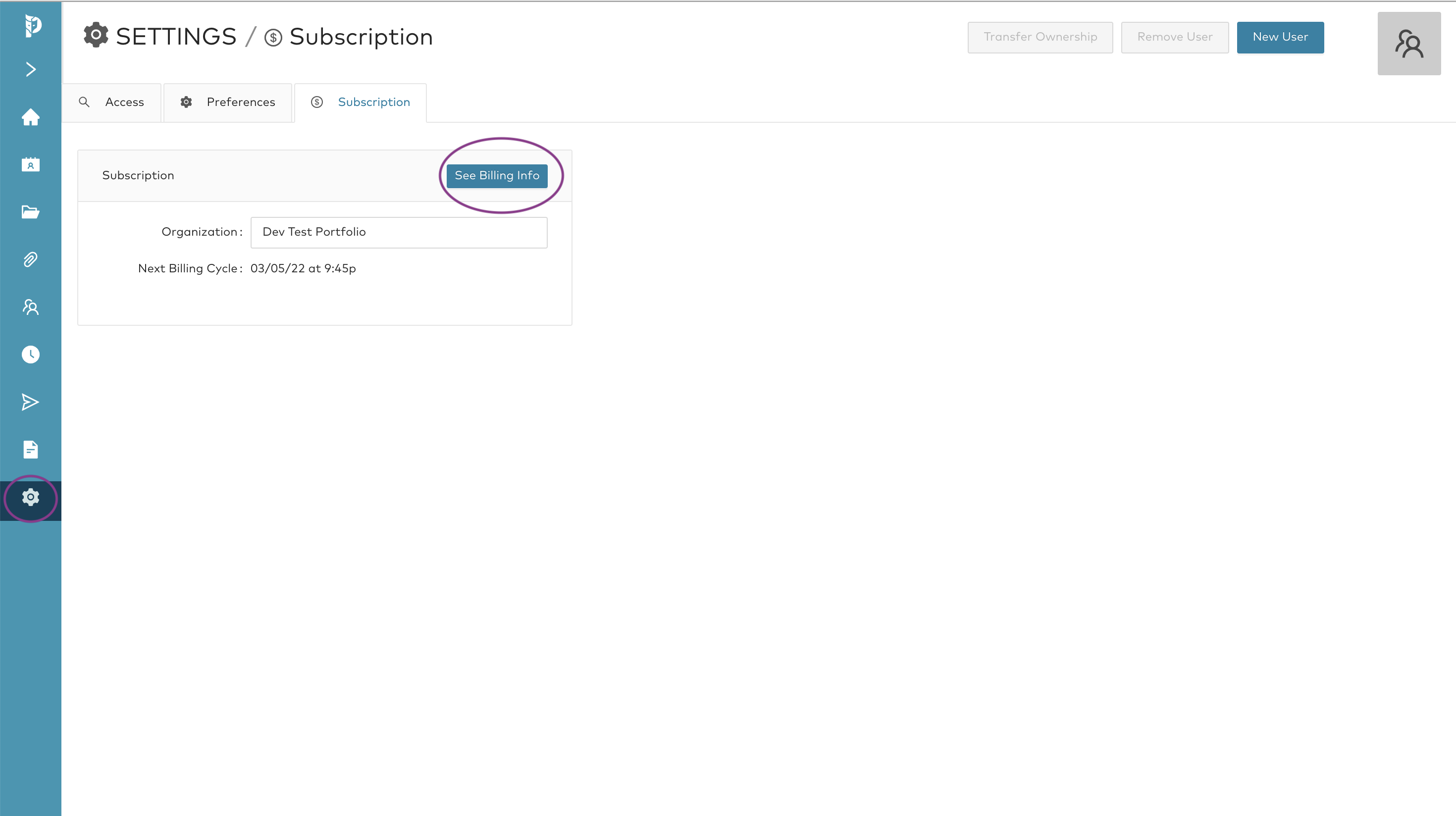
I am not logged into Propared as the Portfolio Owner, but I manage the billing information
- Click on the chat bubble in the lower right hand corner of the screen and let us know!
- We can send you a customized link to be able to update your billing information without logging in. (note, you will not be able to see existing billing information with this link)
Adding a CC email for a billing contact
We can manually add a billing email CC to your account for you. Just chat with us in the bottom right corner and tell us which email address you want to add! We'll take care of it for you.
