How to delete Tags
*Note: Owner and Administrator Access type can edit and merge tags. Project Managers do not have access to this function.
How to Delete Tags you no longer need
In Propared you cannot delete tags outright, instead we us a 'Merge' mechanism. This ensures that if you have existing data associated with a tag it continues to be associated with a Tag. This is important because Tags are used to determine what information is shared in Production Books.
- Navigate to the Settings Screen > Tags List Tab
- Select the type of Tag you want to manage from the Dropdown.
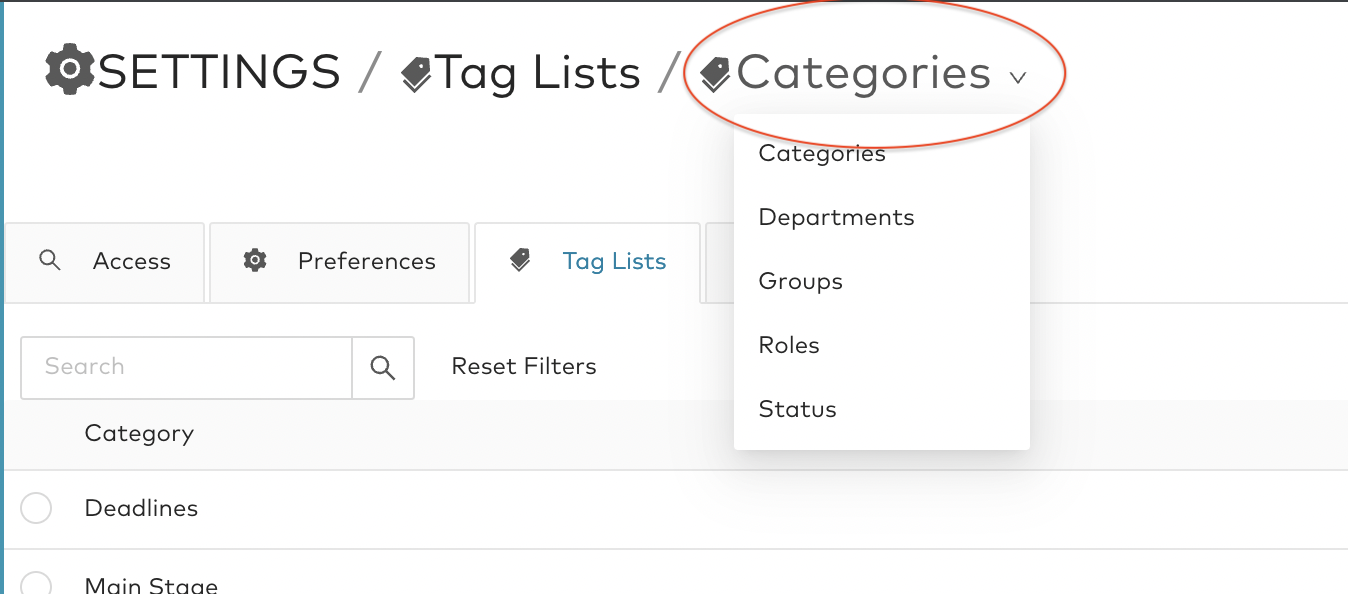
- To Edit the name of a tag, select the Tag in the Table to Edit the Name of the Tag.
- To Merge two tags, click the "Merge" button .
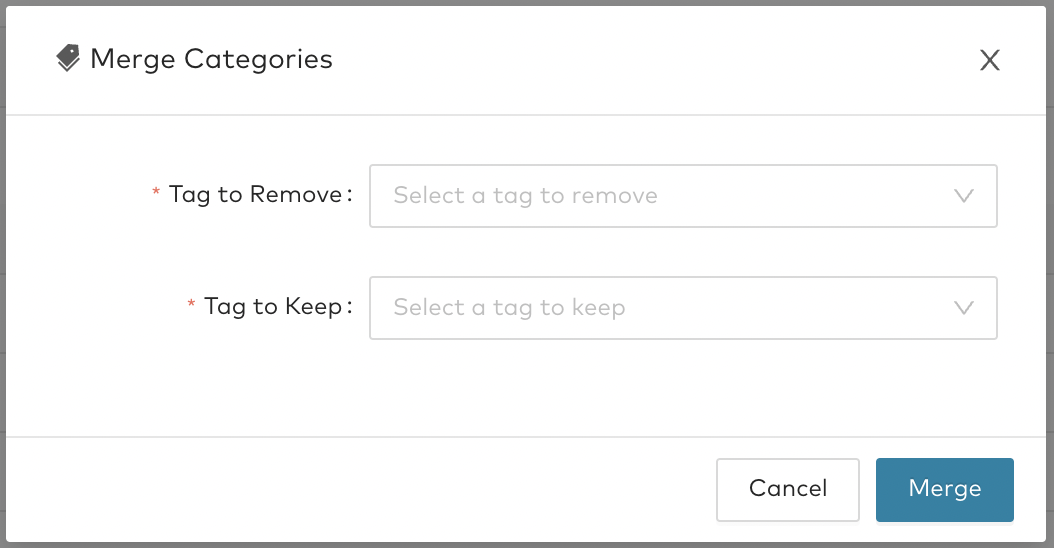
- Select the Tag to Remove and the Tag to Keep.
- Click Merge
